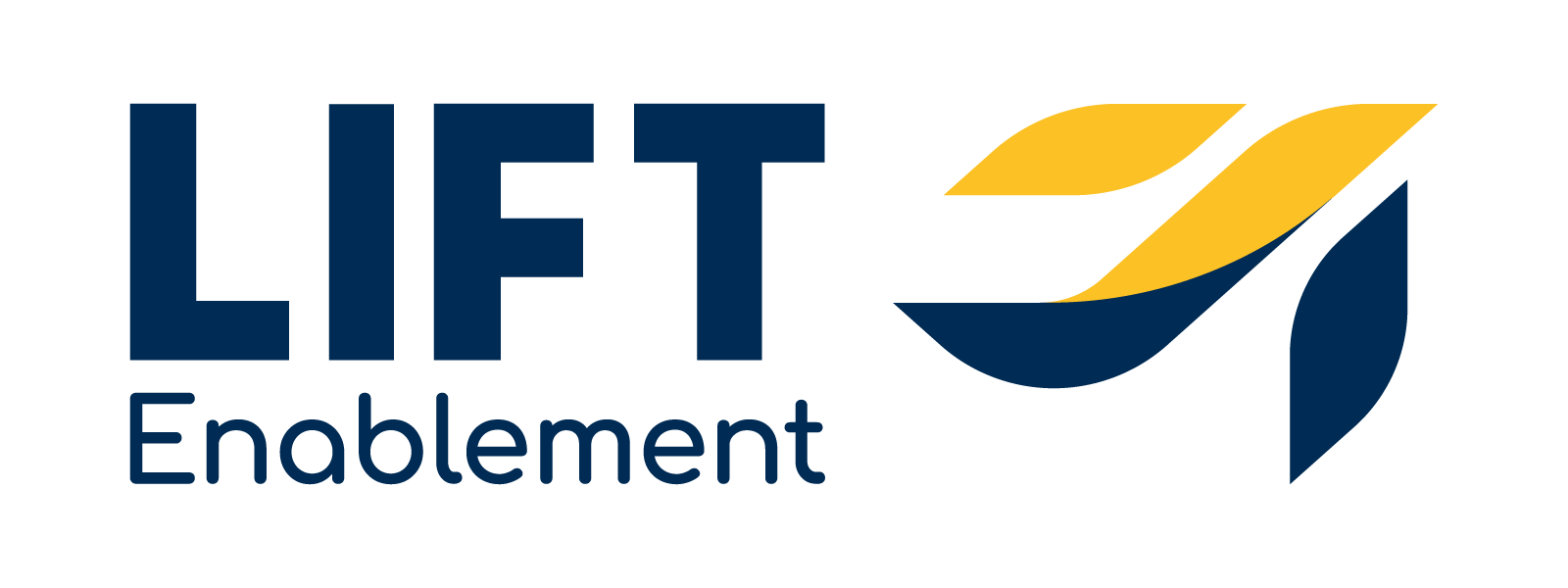It’s a problem everyone with a CRM has run into: you’re looking at a contact (or company, or opportunity) and there’s a field on it that you have absolutely no idea what it’s for, why it’s there, or what it means. You ask around, but nobody else seems to know what it’s about either.
It’s a problem everyone with a CRM has run into: you’re looking at a contact (or company, or opportunity) and there’s a field on it that you have absolutely no idea what it’s for, why it’s there, or what it means. You ask around, but nobody else seems to know what it’s about either.
Is this data important? If so, why doesn’t anyone know what it’s for?
Is it unimportant? Then why is it in the CRM to begin with?
Sometimes our databases start to look like junk drawers. People create one-off fields for specific campaigns or events, or use opaque naming conventions, or just add data because it’s there and it might somehow be useful eventually. It can get out of hand quickly, making it harder to surface the data that we need and potentially leading us to conclusions based on fragmented or undocumented data that may look like it supports the conclusions, but doesn’t actually say what we think it says (or anything at all).
Here’s a few tips to organize that drawer - and we all know how good it feels to get your junk drawer cleaned up:
Structure your data for ease of use
Organizing your data starts with an easily-navigable structure. At Imagine, we use HubSpot for our CRM, and every field on every object is organized into Groups. For example, our Deal properties are organized into groups like Deal Essentials, Recurring Revenue Information, and HubSpot Implementation:
In addition to ensuring that our data is categorized, this also lets us easily create views for Contacts, Companies and Deals that surface the most relevant information. Once again using our HubSpot CRM implementation as an example, we can define the most important properties to be seen at a given time by a given group:
For example, if you have a team dedicated to renewals, you can customize your Contact, Company and Deal views to surface the most important data for their purposes. You can also customize what data shows based on deal stage and deal pipeline, both in the sidebar of an individual Deal and on the cards in your kanban Deals view:
By categorizing your data in a structured fashion, you make it easier for the people in your organization to see what they need to see, when they need to see it. Without properly structured data, you run the risk of important data points being hard or impossible to find; as we like to say, data you can’t find is no different than not having data.
Control the data flow
Another vector of junk data is data being pushed into your database without following your data structure protocols. The questions to ask for this include:
- What services are connected to my database?
- How are duplicates or conflicting data points handled?
- Who can edit data or data fields?
- Who can upload (bulk or one-off) into my database?
As I noted above, sometimes junk drawer data is just the side effect of someone needing to store data for a one-time use and then washing their hands of it when they’re done. Sometimes it’s a lead list from an event. Sometimes it’s contacts from a new executive’s Rolodex.
Ensure the right data comes into your CRM
Required fields can help ensure that data flowing in is usable. If you have properties that drive reporting, or automation, you’ll want to make sure that they’re attached to new entries in your database. With HubSpot, admins can set the fields that are required on importing or creating objects (contacts, companies, deals, etc.). In the settings, under Objects, select the object you want to require fields on, click the “Choose property fields for new (object)s” link, and check all fields that are required to power your business processes:
If you run an account-based marketing strategy, this might include things like buyer role, company size (or revenue, depending on how you identify target accounts) and industry. We recommend against going overboard on required fields - if everything is critical, nothing is--but this is a great way to ensure that a small set of key, necessary data comes along with new additions to your database.
Surface important data in easily-consumed ways
The best way to ensure that the right data comes into your database is to make sure that said right data is used. Not just used in an esoteric way that only you understand, but used in a visual, easily-consumable way to show reps and managers why this particular selection of data is important.
There are a couple of good ways to do this. One is with team-based views--once again in HubSpot, you can get here by creating specific teams for your users like East Coast Sales, Target Account Managers, Events Marketing, etc.
Once you’ve created the teams and assigned your users to them, you can go into Contacts, Companies, or Deals and create team-only Views:
By creating these specialized Views, you can ensure that whenever a user is in the CRM, the most important data for their uses is surfaced. This will underscore the value of the data you’re compiling and keep it top-of-mind.
Reports are another way to surface key data. Let’s say you want to make sure your ABM team is using buyer roles. Creating an ABM dashboard with a report visualizing buying role by target account can, again, underscore the value of the Buyer Role field to your users:
Just like custom Views, you can set up reports and dashboards by team and you can choose which dashboards are the default for teams, roles, or individuals.
Add notes to your fields
Finally, in order to keep fields from getting confusing, and in order to make sure that the understanding of a field’s use isn’t tied to the person who created it, make sure to add notes to the field itself. For this purpose, HubSpot appends an optional description field to all properties. In this, you can write out what a property represents and how it’s meant to be used:
Best practice is to populate the description when creating a new property. Even if the property seems self-explanatory, an extra thirty seconds when creating the property can save you significant time and confusion down the road. You can also retroactively add descriptions simply by going into HubSpot’s property manager in your settings panel and editing the “Basic Info” part of the property itself.
Compliance reporting
Once you’ve made sure that your data is useful and easy to access, it still falls on you as a CRM administrator to ensure people are populating and using it correctly. You may have several fields that aren’t required on creation of an object, but that your users should be seeking out and adding during the buyer’s journey. To help ensure compliance, you can create a dashboard that surfaces any missing data.
For example, let’s say we don’t require Buyer Role on creation of a contact, but we want to make sure that reps are digging into that information by the time a Deal is created. We would set this report up as shown:
This report will show you all contacts who have progressed to the point of a Deal being opened but who don’t have a Buying Role. You’re going to want to make sure that properties include owner, industry, create date and first deal created date so that when you visualize the outcome, you’re able to segment it appropriately and talk to the right person about maintaining compliance with your data best-practices:
Healthy data practices make for healthy business practices
At the end of the day, your use of data is designed around specific business practices. In an ABM target account-based organization, you need things like Buyers Role to ensure your team is talking to the right people. If you sell to multiple industries, having an associated company’s industry is necessary to empower marketing to share content that delights the contact.
The keys to a healthy database are transparency, obvious value, consistency and oversight. Hopefully these tips can help you turn a data junk drawer into a successful repository of useful information that keeps your organization rolling with consistently great messaging, reporting and actions.