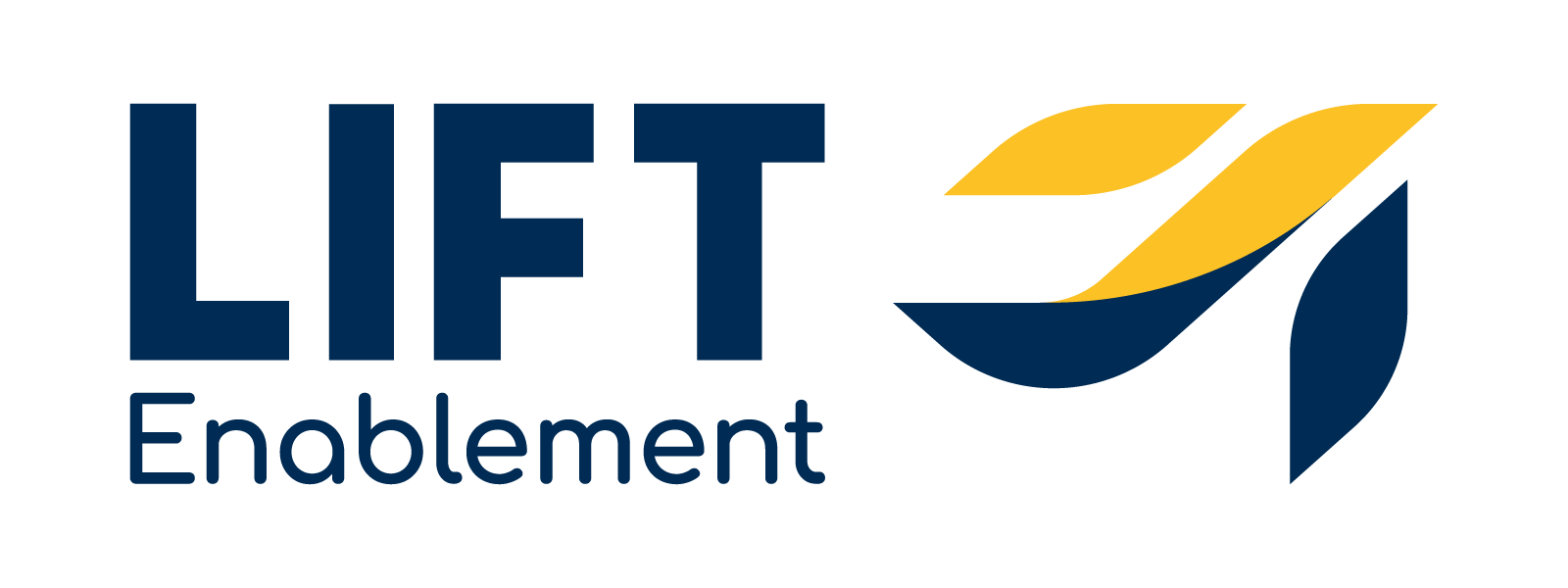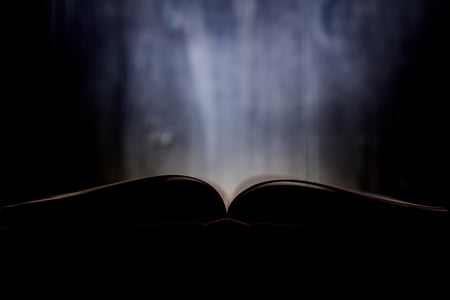 I used to work with designers and developers to create websites for clients, and there was one internal debate I ended having on almost every single project. The team would present a working mockup so I could do the first run-through. Typically, I’d be given a list of scenarios, such as putting items in a cart and checking out, signing up for email, or reading a blog. And invariably, I’d have trouble fulfilling at least one of these scenarios.
I used to work with designers and developers to create websites for clients, and there was one internal debate I ended having on almost every single project. The team would present a working mockup so I could do the first run-through. Typically, I’d be given a list of scenarios, such as putting items in a cart and checking out, signing up for email, or reading a blog. And invariably, I’d have trouble fulfilling at least one of these scenarios.
Keep in mind, these sites were created by people I worked with every day; I had the inside track as to how they typically designed pages. If I was desperately searching for a way to buy a gift certificate, a senior citizen just trying to buy a birthday gift for her granddaughter would likely be stymied.
When I’d point this out, the tech people would grumble. “But people should know how to get there! It looks so much better this way.”
They were usually right about their design being prettier, cleaner, or cooler, but let’s face it--a website only succeeds if people can use it.
I’d say, “If your dad can’t figure out how to put something in the basket and check out, then we’re not doing our job.”
The design team would grudgingly agree to change things (to be cool and functional), although they’d keep objecting that anyone “smart” would just know how to use their website.
That’s the curse of knowledge.
It occurs when we assume that everyone we’re addressing has access to the same knowledge we have. In a time when 6.8 people on average are involved in each B2B purchase, that’s highly unlikely.
The unfortunate result is that a lot of content doesn’t fully lay out a premise, assuming that it’s obvious and that anyone “smart” will just understand. This tends to be particularly true in the case of technical clients or clients who have very specific niches. They tend to scoff at “big picture” ideas and instead feel that--if they explain anything--they should focus on the very technical details.

The result is that the copy gets “in the weeds,” a term often used in restaurants to mean you’re totally overwhelmed. This means you’re thrashing around, getting bogged down by every little thing instead of asking “What’s the point for your reader?”
And let’s be honest: sharing the full extent of your technical knowledge is usually about you, not your reader. That’s not to say that your copy can’t be technical (if it’s appropriate), but it does mean you should only be technical with a “bigger picture” purpose in mind. Always ask yourself why you’re writing this piece and for whom.
It’s also important to remember that blogs are early-stage content. Even premium pieces are usually “earlyish” to mid-stage content. You might use them to support the sales process, but--unfortunately--no one is going to read a blog and then immediately decide to buy your product. However, it may start the wheels turning in their head and make them realize they have a problem with the status quo.
As Imagine’s fearless leader tweeted the other day:
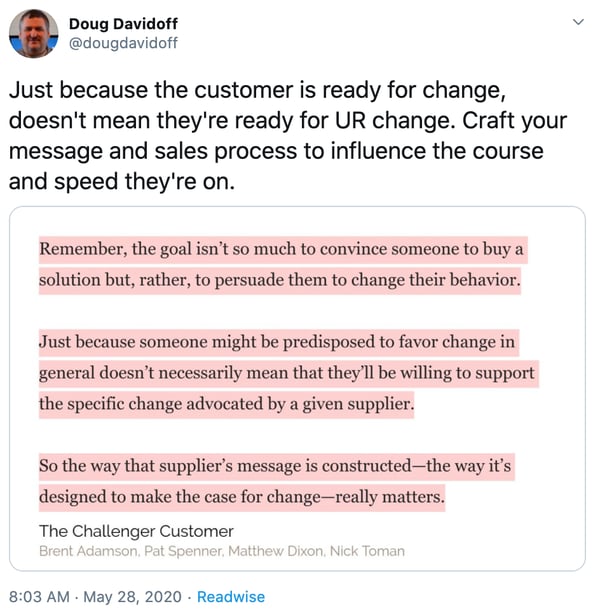
When you’re creating content, take the time to lay the groundwork and supply all the necessary context. Don’t assume your audience knows everything that you do. After all, if they did, they’d probably already be a customer.