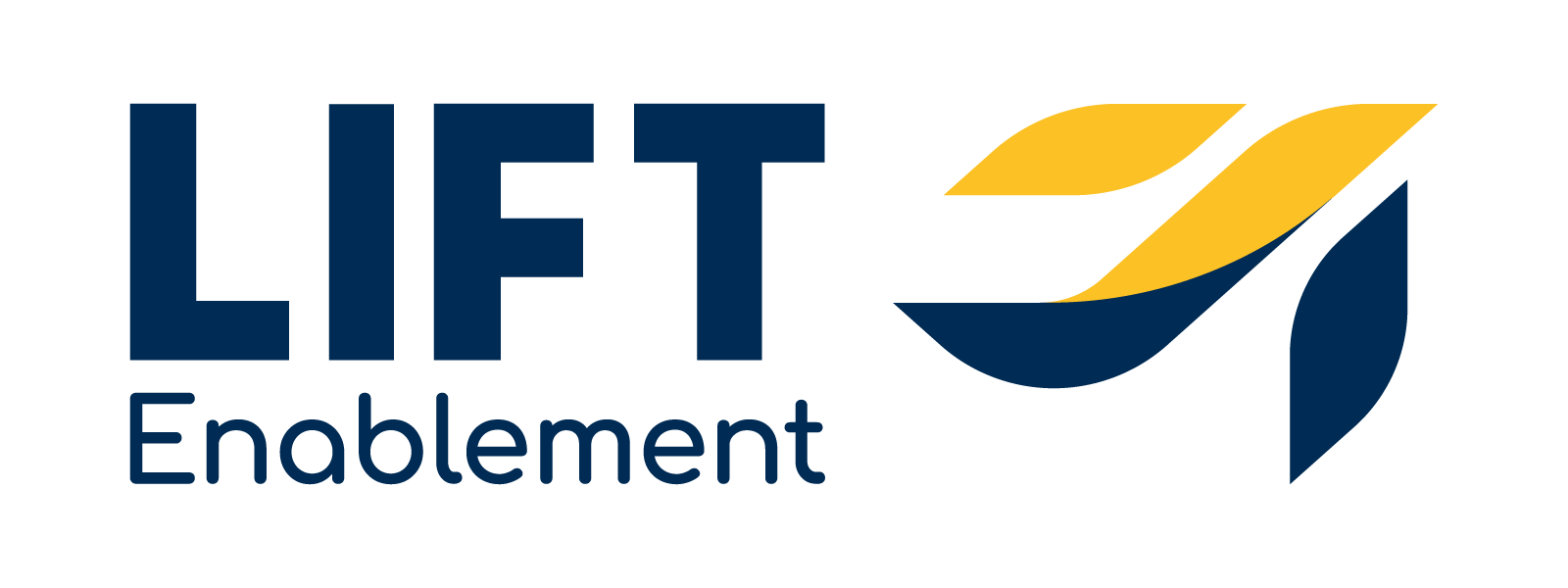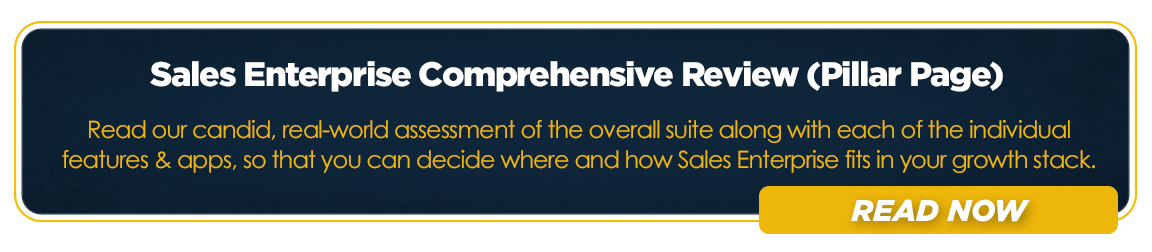Have you ever tried to help someone with directions who has a hard time speaking your own language? Or maybe you’ve been in a situation where you’ve tried to explain a concept to someone and they just aren’t getting it no matter how hard you try to explain it in different ways. It’s frustrating, right? Well, the same thing can happen when it comes to HubSpot implementation.
Have you ever tried to help someone with directions who has a hard time speaking your own language? Or maybe you’ve been in a situation where you’ve tried to explain a concept to someone and they just aren’t getting it no matter how hard you try to explain it in different ways. It’s frustrating, right? Well, the same thing can happen when it comes to HubSpot implementation.
The implementation process with HubSpot is never a simple process; there’s a million pieces going on simultaneously. It’s like having a giant, 1,000 piece puzzle with lots of individual pieces connected in groups, but not all groups connecting to each other.
With tons of technical moving pieces, things can become overwhelming very quickly. It can become overwhelming if you don’t have an understanding of how the business process should flow or if you start running into mistakes. Something that started off as a simple process with a few steps can quickly become a jumbled mess if you aren’t careful. It will take time, effort, skill and avoiding these mistakes to make sure that everything is in line.
What is Implementation?
Implementation is about getting the plumbing pieces in place before turning things on. It’s understanding what the job is that needs to be done. It’s understanding what it is that the client is hiring HubSpot for, getting them onto HubSpot, and making sure that HubSpot is doing what the client needs the platform to do. It’s about getting the back end or “behind the scenes” set up (whether it’s for a tool, CRM, etc.).
The Highs and Lows That Come With Implementation
Implementing HubSpot can be an enjoyable experience as you get to learn all about your client’s business, how it’s structured, what they do, how they flow and more. It’s like figuring out a puzzle to not only get HubSpot to do what they need it to do, but to also figure out how to eliminate some of the complexity that the client gains as they move through the system.
The thing is that when you have complexity on the back end and the client doesn’t see any of it, HubSpot is very simple from a user standpoint. Yet, I’ve seen that the client can become more frustrated the more complex the backend becomes, even though you need that complexity in order to have a better user experience.
On the flip side of things, implementing HubSpot has some frustrating elements as well. If you’re new to implementation, you might find that it can be frustrating at first to deal with the fact that each implementation isn’t going to be the same as the last. They’ll be similar, but not exactly the same. This used to frustrate me, but after implementing many clients onto HubSpot, I’ve gotten used to it.
It can also be frustrating if your client has a lack of understanding about HubSpot’s tools (sales enablement tools, CRM, service tools, etc.). Just because you have a deeper knowledge of how things work doesn’t mean your client will understand it the same way you do. This also doesn’t mean that you are explaining things to them incorrectly, it just means that they don’t have a foundational understanding. To think of it a different way, it’s like speaking calculus to a class that’s on basic math. They won’t understand you. You have to remember to go back to the basics in order to build a foundation so that they can build up their knowledge moving forward.
This misunderstanding and frustration can lead to other mistakes during the implementation process that you might not be aware of or that you never thought of before. Here are five main mistakes that people make, why they’re made, and what you can do to avoid them.
5 Mistakes Most People Make While Implementing
1. Not mapping out the business process/flow fully. By mapping out fully, I’m talking about mapping out the process from when a lead enters your database through all your sales, marketing, and/or service processes into renewal or whatever the life cycle of that customer is. The mistake comes when you start building before having an understanding of what your process looks like and then mapping it out entirely.
If you’re building your pipeline, you have to remember it’s all about being able to get the water flowing through the pipes. In order for it to work, the water has to flow through the whole thing, and if you’re building it without all the pieces, you won’t get the water through the system properly. If you don’t have all the pipe pieces, you can create what is known as Frankenstein systems. You’ll have a lot of broken pieces that you’re trying to fit together, but none of them truly go together.
This usually happens when the client doesn’t know what they want to implement HubSpot for. They know they need a CRM or a tool that HubSpot provides, but they just want to start building out their process because that’s the way it’s always been done. By falling into this way of thinking, the system that gets built out ends up getting blamed for once things don’t start to work. It doesn’t matter what tool you are implementing if you don’t understand the tool itself or the process properly, it’s going to break.
Take the time to map out your client’s process before you start anything. Make sure they have an understanding of your plan to get them onto HubSpot and things will start to go smoother for both of you
2. Spending too much time trying to get the build-out perfect. This might sound counterintuitive to the first mistake, but you need to remember that you aren’t going to have perfection coming out of the gate. So while it’s good to understand and map out your client’s business process, spending too much time can also start to complicate things. You have to find a balance.
The thing is, you need to map things out, build it, and then iterate, so while you know the flow of how things are going to go, you won’t necessarily know how everything is going to end up going through the built-out system until you turn it on. If you take too much time trying to perfect it, you won’t be able to find where things are going wrong because something in the pipe is going to be broken. You won’t know where that is until you start to put water through the pipe. Once you find the cracks, you can fix them, but if you don’t start to execute, you won’t be able to get there.
The reason this happens is because everyone thinks you should spend your time on the build-out phase, but that’s not the case. One thing we believe at Lift is to have things built out at about 80%. That way we can make sure things aren’t wrong so that we start to iterate the structure we can get them to be right. You have to test out assumptions, and the longer it takes to test things, the more you won’t get to actually see activity.
Remember to have a different mindset when starting the implementation process. You need to have a launch plan and an understanding that there will be iterations along the way. Just because you’re launching doesn’t necessarily mean you’re launching a final product. Just like they say “practice makes perfect,” iterations will bring perfection.
3. Launching everyone on HubSpot at the same time. If you put everyone on HubSpot at the same time, you’ll realize that you’ll run into issues and questions that would have been identified sooner if you had launched with a pilot group (a smaller group of people to test things out).
Clients want to get their people on the new tool whether it’s HubSpot, Salesforce, etc. as soon as possible in order to get things up and running, but you can’t run a team that way. When you launch at the same time, you’re more likely to fail because you don’t have the proper time to test and make adjustments. You can end up in one big mess. Clients want compliance, tracking and reporting. They want everything in the same place, doing what they need it to do, and in the way that they do it. This again falls into the category of “this is how it’s always been done,” and everyone seems to implement this way.
Like I mentioned before, we recommend launching with a pilot group. By launching with a pilot group, you can move forward with your initiative and do something simple with minimal risk like a “best of” blog (an email campaign that focuses on highlighting a few blogs posted within the previous month). This way you can make sure that everything is operating the way it’s supposed to, and you can test as much as you want to because fixing something for 10 people is a lot easier than having to fix it for 100 people.
4. Not having a clear roadmap of what it is that’s being built out or not outlining all the pieces. A good example of this is field mapping. If you don’t map it out first, you’ll get two months down the road and realize you don’t remember what field is used for what purpose. You could end up with redundant fields, and ultimately you and your client will become very confused. With field mapping specifically, you have fields in pretty much any entity (contact, companies, deals, etc.), so it would be easy to mix things up.
If you don’t outline in advance and create definitions for everything before building out the actual system, you’re going to have issues with getting all the pieces to fit properly. By choosing not to outline or create definitions, you’ll ultimately end where you started, and all your progress will be lost.
Clients want to get things done and sometimes they don’t want to take the time to plan it all out. It then turns into a race to the finish line for you because you don’t want them to think they have to wait to have everything complete. The second biggest complaint I get is “where’s my stuff?” When we do a HubSpot implementation at Lift, clients will often ask where things are in the system. I then have to explain to them that their stuff is in the system and that we’re working on them, but we can’t build everything out fully until we’ve made sure everything is outlined.
Having an outline and a brief for every single thing you do is the best way to solve this mistake. Don’t build without structure! It’s not fail safe, but it’ll help things move forward instead of backwards. If you have an outline, you can refer back to it when you aren’t sure of what you’re doing. You’re able to access it midway through the build-out process to help avoid issues such as “what is this part supposed to do?”
5. Making a number of changes mid-build-out. This happens every time. The story goes something like this: you start building out your pieces and you want to change that dropdown field to a multi-pick. Oh wait, no we need it to be a dropdown. Can you change the color of that marketing email template? I don’t like that formatting. The heading is not bold enough. Must I say anymore? I think you get the picture. If you aren’t careful, you start to get caught up in the whirlwind of changes.
This goes back to what I was saying before in that the system isn’t going to be perfect at launch, and if you don’t have a clear picture, you’ll just begin doing things for the sake of doing them. You won’t know what the end looks like.
This is what I like to call “death by 1,000 papercuts.” You need to be flexible, but you also need to stay on course and keep your eye on the outcome. If you’re trying to change 20 different things (and it’s the little things that get you more than the big ones), those 20 things then connect to 20 other things and those connect to another 20 and so on until all of a sudden you have a real mess on your hands.
The key questions you need to ask yourself when you’re in the middle of the build-out and wanting something the change are:
-
- Why am I making this change? Is it really going to have an impact on what I’m doing?
- Is this a change that needs to happen now or is it a change that can happen post-launch?
This may seem like a lot, but these mistakes are avoidable. The biggest question that I would ask, and I ask this often in relation to a lot of things (my team will tell you they’re tired of hearing it), is what are we hiring HubSpot (or any CRM/Marketing Automation/Sales Acceleration Tool) for? What do you ultimately want the tool to do and what business problem is it solving for you? Until you have the answer to that question, you really cannot effectively build-out your system and your build-out is in danger of failing.